Standard options and upgrades for Lancer X
Writing of additional keys for KOS on Lancer X
Let us write the additional remote control keys for KOS system on Mitsubishi Lancer X.

In one of the previous articles we have installed the standard keyless operation system (KOS) on Mitsubishi Lancer X. What I never regretted, as given option has turned out to be a highly convenient.
 The only disadvantage is that there were only 2 standard keys in the set: one key was simple and the other was remote with buttons. But the range of the standard remote control key is not very large, 10 meters as a maximum.
The only disadvantage is that there were only 2 standard keys in the set: one key was simple and the other was remote with buttons. But the range of the standard remote control key is not very large, 10 meters as a maximum.That is why I want to write the additional remote control keys, with more range of operation.
For easy reference, this article is represented in 2 versions: text and video at the end.
Additional remote control keys for KOS on Mitsubishi Lancer X
Before ordering the keys, pay attention, that there are European KOS sets, keys of which operate on the frequency of 433 MHz. And American/Japanese, keys of which operate on frequency of 315 MHz.
My standard KOS set has been removed from donor right-hand drive Galant Fortis, i.e the set is Japanese, and if the set is Japanese, the keys will operate on the frequency of 315 MHz.
 I have bought 2 remote control keys on Aliexpress, they operate on the frequency of 315 MHz, under my Japanese KOS set.
I have bought 2 remote control keys on Aliexpress, they operate on the frequency of 315 MHz, under my Japanese KOS set.Реклама. ООО "АЛИБАБА.КОМ (РУ)", ИНН 7703380158
But it is impossible to write keys using the combinations in the cabin or using the MMCoding Writer program. Here we need a professional diagnostic equipment MUT-3 or a special driver, which we are going to use today.
Program for writing the additional keys for KOS
You can write additional keys on Mitsubishi using a special diagnostic equipment MUT-3 or MUT-3 program and paid driver form Nikolai, a developer of MMCoding Writer program.
By the way, I was writing units in the article about Installation of standard keyless access on Lancer X using this program set. You can diagnose and activate options and functions also with this program.
The installation is quite easy, all useful links for download you can find below (the registration on the forum is necessary).
The only thing is that the installation of MUT-3 program on the netbook took a couple of hours.
I use a simple version of Simple driver, which allows to write keys.
Writing procedure of additional remote control keys for KOS on Mitsubishi Lancer X
For writing the additional keys one needs an emergency key, which is in the standard remote control key.
Remove a blind plug from the ignition lock and put an emergency key in.
Run the driver from Nikolai and press connect button.
 Transmit an ignition lock in the ON position.
Transmit an ignition lock in the ON position. Next, run the program MUT-3, press button STV and wait until all data about car will load.
Next, run the program MUT-3, press button STV and wait until all data about car will load.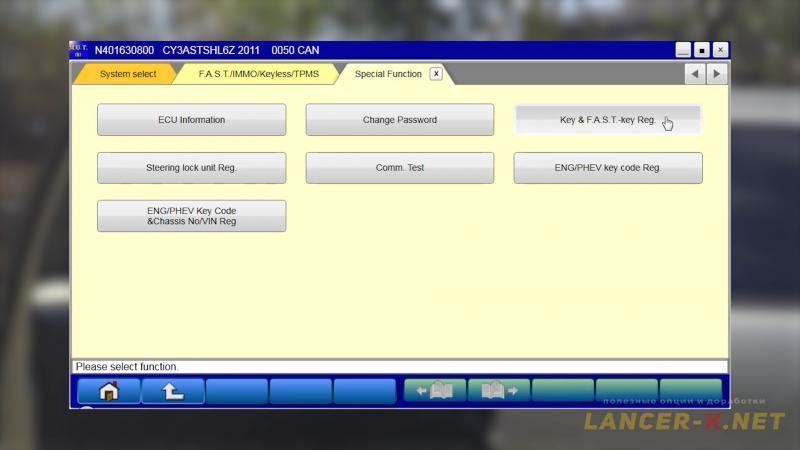 Choose a setting F.A.S.T (KOS)/IMMO/Keyless/TPMS, next Special Function, and press button Key and F.A.S.T. - key Reg. (Key and KOS key writing.
Choose a setting F.A.S.T (KOS)/IMMO/Keyless/TPMS, next Special Function, and press button Key and F.A.S.T. - key Reg. (Key and KOS key writing.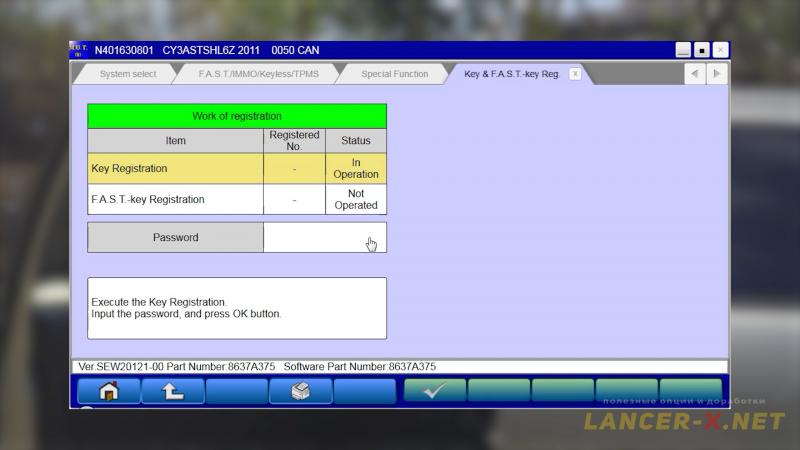 Enter PIN code of your car, they are similar on many cars, but I have changed my PIN code in the series about installation of the standard keyless access and I suggest you to do the same thing for security purposes.
Enter PIN code of your car, they are similar on many cars, but I have changed my PIN code in the series about installation of the standard keyless access and I suggest you to do the same thing for security purposes.Pay attention, that when writing keys, all keys, written in the immobilizer unit earlier, are erased. One has to write every key again.
 Carry the first key to the ignition lock and press button OK in the program.
Carry the first key to the ignition lock and press button OK in the program.That is all, the first key is written.
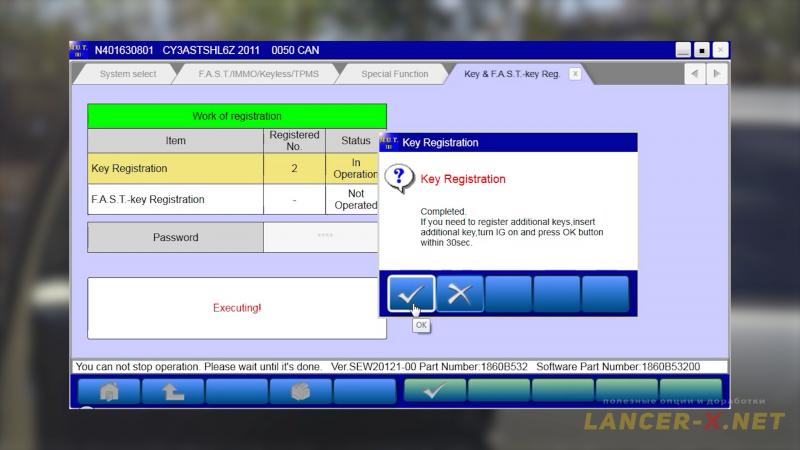 Carry the following key to the ignition lock and press button OK in the program. That is all, the second key is written.
Carry the following key to the ignition lock and press button OK in the program. That is all, the second key is written.According to this principle, write all your keys. The maximum number of written keys in the immobilizer, if I am not mistaken, 4 pieces. I have written just 4 keys: 1 is simple and 3 are remote control keys.
After writing the last key, press Cancel button.
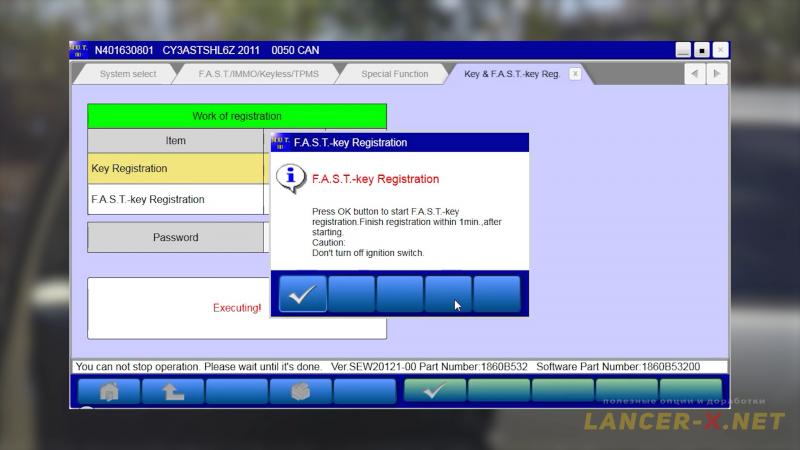 The program will suggest to write buttons of remote console, informing, the remote control keys must be written for a minute.
The program will suggest to write buttons of remote console, informing, the remote control keys must be written for a minute.I met some different combinations of button pressings for buttons writing in the net, but they did not operate.
The following combination has worked, hold down the open button, the LED on the key should blink 3 times, after which we release the button, the LED on the key fob will blink a few more times, and the car will emit a short signal.
Sometimes the buttons were not written the first time, I repeated this action again. Again. All remote control keys must be written for a minute.
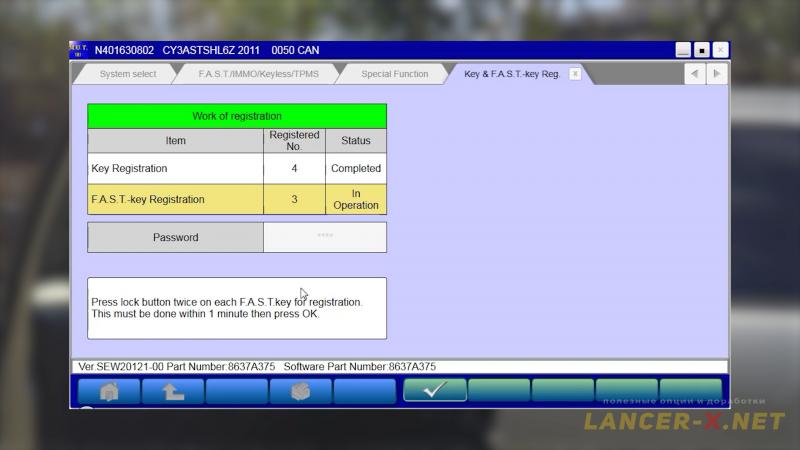 In total, the number of written keys and remote control consoles will be displayed in your program.
In total, the number of written keys and remote control consoles will be displayed in your program. Press button OK in the MUT-3 program and settings will save.
If you have not changed PIN code of your car, I recommend you changing it in the given MUT-3 program or MMCoding Writer program.
Comparison of remote control keys on Mitsubishi Lancer X
 Compared to the standard remote control key, the remote control keys bought on Aliexpress are slightly lighter and have a brighter LED. Also on the Chinese keys there is an additional red Alarm button.
Compared to the standard remote control key, the remote control keys bought on Aliexpress are slightly lighter and have a brighter LED. Also on the Chinese keys there is an additional red Alarm button. But the most important advantage of the keys, which were bought on Aliexpress is an operation range.
But the most important advantage of the keys, which were bought on Aliexpress is an operation range.If the standard remote control key takes maximum from the distance of 10 meters, then the Chinese calmly reaches the car from a distance of 3-4 times more.
It remains only to go and grind the stings in the key-making workshop.
Video of writing the additional keys for KOS on Mitsubishi Lancer X
Related links:






