Standard options and upgrades for Lancer X
Replacing ETACS unit to 8637А644
Installation of a new block on ETACS on Mitsubishi Lancer X with support for the maximum number of functions.

I had been planning to replace the ETACS block for a long time, but I could not decide in any way, as in addition to replacing, it is necessary to have a procedure for registration the car's VIN code and downloading the coding. However, when all of it became possible in MMCodingWriter program, I started to replace ETACS unit.
For easy reference, this instruction on ETACS unit replacement is represented in 2 versions: text and video at the end.
As I have Lancer Х'11, I have bought ETACS 8637А644 with support of maximum functions and the presence of all the necessary relays and pins.
For Lancer X before 2011 year made, this unit is also compatible, but it would be necessary to have an extension cord for the C-301 connector as it is located at the top on the pre-restaling car, and at the bottom on the restyling machine. For pre-restaling cars, the 825 ETACS unit would be an ideal variant, and without any extension cords.
Before ETACS unit replacement, do the back up copies for variant and custom codings from your old ETACS unit using the MMCodingWriter. How to work with these programs, you can find in this article.
Procedure of ETACS unit replacement on Lancer X
 Remove the terminals from the battery. Remove the plastic trim under the steering wheel, in the area of the kick-panel and the inside of the sill.
Remove the terminals from the battery. Remove the plastic trim under the steering wheel, in the area of the kick-panel and the inside of the sill. Also, for convenience, unscrew the knee airbag. It is screwed on with 4 bolts and the airbag connector itself does not need to be disconnected.
Also, for convenience, unscrew the knee airbag. It is screwed on with 4 bolts and the airbag connector itself does not need to be disconnected. Take out all the connectors from the ETACS unit, some of them are taken out with great effort. Unscrew 3 bolts on which ETACS is held, and in the reverse order install a new ETACS 8637A644 unit.
Take out all the connectors from the ETACS unit, some of them are taken out with great effort. Unscrew 3 bolts on which ETACS is held, and in the reverse order install a new ETACS 8637A644 unit. Start the car, there will be an ETACS error on the dashboard. It is normal for this stage.
Start the car, there will be an ETACS error on the dashboard. It is normal for this stage.To remove this error, you need to register the VIN code of your car in the new unit and load the variant and custom codings from the old unit. For that we need:
1. J2534 compatible adapter. Bought here: Аliexpress
Реклама. ООО "АЛИБАБА.КОМ (РУ)", ИНН 7703380158
2. MMCodingWriter software for downloading and code writing.
3. MUT Coding Mitsubishi software for code editing.
4. Laptop.
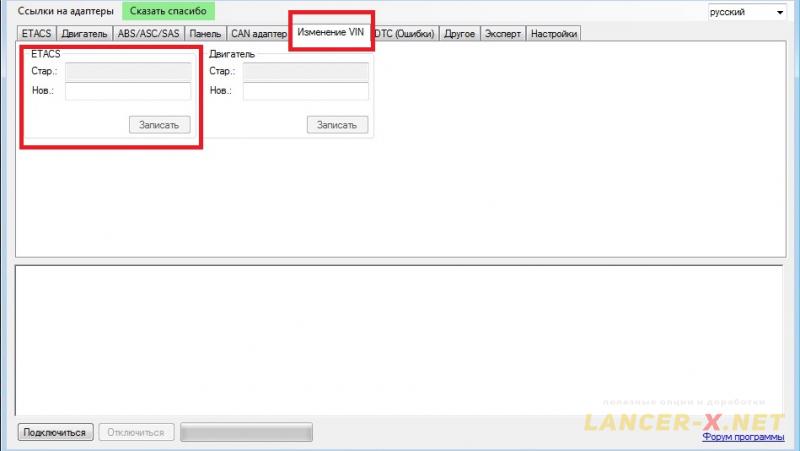 Register the VIN code of our car in this section of MMCodingWriter.
Register the VIN code of our car in this section of MMCodingWriter.And load the variant and custom codings, downloaded earlier from the old ETACS unit, also in the MMCodingWriter program.
In some cases, codings may not load, then you will need to edit them manually in a new unit, but this is an extremely simple procedure. And you can do this in MUT Coding Mitsubishi program. Switch on the same items, that were in your old codings, in the comparison mode.
I remind, how to work with these programs, you can find in this article.
Next, we start the car, if there are errors, delete them using the MMCodingWriter program and shut down the car.
Start the car again, all errors should disappear and no longer appear. ETACS unit replacement is complete. Now, in my Lancer X I have installed ETACS unit with maximum number of functions.
In next article you find information about other purposes, for which the ETACS unit replacement was produced.
Video instruction of ETACS unit replacement on Lancer X
Related links:






