Standard options and upgrades for Lancer X
Installation of xenon headlights and AFS on Lancer X
Install the standard xenon headlights on Lancer X and adaptive front lights system in turnings (AFS).

In previous article I have installed auto-corrector on Mitsubishi Lancer X, now I am going to install standard xenon (be-xenon) headlights.
For this, I bought the original xenon headlights from the right-hand drive Lancer X (Galant Fortis) in perfect condition, which were subsequently adapted for right-hand traffic.
For easy reference, this instruction on standard headlights installation is represented in 2 versions: text and video at the end.
Let me remind that I have Lancer X of 2011 year made (restyling), and this means that re-pinning the wires in the connectors for connecting xenon headlights is not required. I just remove old headlights and install new one. Everything will operate.
As for Lancer X before 2011 year made, it is necessary to re-connect a few pins into the headlight and corrector connector.
 After the installation of standard xenon headlights, the Mitsubishi Lancer 10 exterior changes radically, the car becomes more aggressive. I like it.
After the installation of standard xenon headlights, the Mitsubishi Lancer 10 exterior changes radically, the car becomes more aggressive. I like it. Installation of adaptive front lights system (AFS)
To activate the headlight section of adaptive front lights system in turnings, it is necessary:
1. To install AFS unit + Auto-corrector - 8634A049. We have installed it in previous article about auto-corrector, as on Lancer X since 2011 year made, this is all combined with AFS in 1 block. For Lancer X before 2011year made there will be 2 separate blocks.
2. To install rudder position sensor 8651A084. If your car is equipped with a vehicle stability control, then you already have this sensor.
There are 2 types of such sensors: 084 and 086. 086 is newer, but I bought 084 with the zero position already set. Of course second-hand.
3. To add the missing rudder position sensor wiring, as this wiring has been cut on the Lancer X since 2011 year made. For this, I also bought the necessary connector with wires.
To install the 8651A084 rudder position sensor, it is necessary to remove the dashboard and steering wheel. Be sure to make a mark on the steering wheel and steering wheel shaft to put the steering wheel back in the correct position.
 Next, remove the base on which the levers for switching the turns and adjusting the operation of the wipers are located.
Next, remove the base on which the levers for switching the turns and adjusting the operation of the wipers are located. Carefully screw the steering position sensor onto it from the back side. The main thing is not to change the zero position. We lay the wires in a special groove.
Carefully screw the steering position sensor onto it from the back side. The main thing is not to change the zero position. We lay the wires in a special groove.And put everything back on the steering column.
There are 4 wires from the rudder position sensor, we connect them as follows:
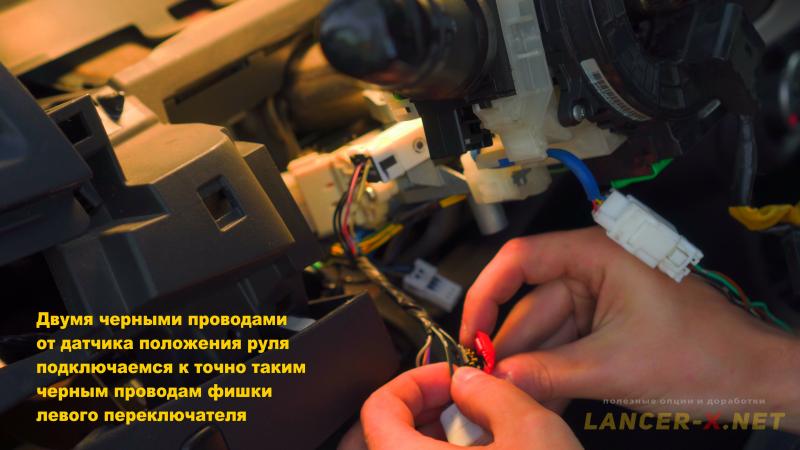 - With two black wires we connect to the same black wires at the left turn signal and light switch using compression terminals.
- With two black wires we connect to the same black wires at the left turn signal and light switch using compression terminals.  - The remaining 2 wires, brown and green, are pulled by the dashboard to two connectors. There will be a connector behind the dashboard, it is necessary to connect our remaining wires into it: brown above black, green above orange.
- The remaining 2 wires, brown and green, are pulled by the dashboard to two connectors. There will be a connector behind the dashboard, it is necessary to connect our remaining wires into it: brown above black, green above orange. You can also put the AFS off button, but I decided that I did not need it.
Adaptive front lights system (AFS) activating
For AFS operation it is necessary to activate 3 points in the coding:
- SAS --> Present
- AFS type --> Fixed bending lamp type
- AFS/Leveling CAN ECU --> Present
With detailed activation procedure you can acquaint in this article: Activation of hidden functions on Lancer X.
After activating, you need to go to the auto services company and adjust the headlights.
Comparison of reflex headlights and standard xenon headlights on Lancer X




It is better to watch at the operation of AFS adaptive bend lightning in the video above, as it won't be clear in the photo.
In general, I am completely satisfied with the installation of standard xenon headlights. I would not say that reflex headlights shine badly, they shine normally. But if you install xenon headlights, their light will definitely not disappoint you.
Video of standard xenon headlights and AFS installation on Lancer X
Related links:


