Useful information about Mitsubishi Lancer X
Hidden functions activation on Lancer X
Instructions for hidden functions and options on Lancer X, with J2534 compatible adapter using MMCodingWriter and MUT Coding Mitsubishi programs.

Most of the hidden functions and options in Mitsubishi need to be activated, previously it was necessary to contact an authorized dealer for this.
Then special software appeared, but it was paid, almost for every action one had to pay.
And just recently, programs have appeared with the help of which anyone can activate hidden options on their car Mitsubishi Lancer X, Outlander, ASX, and completely free of charge. For this, a separate respect and respect to the developers.
For the convenience of the reader, this instruction is presented in 2 versions: video and text.
Video instruction of hidden functions and options on Lancer X
The video describes in great detail the procedure for activating hidden functions and options using a specific example, from start and to finish. I advice you to watch it
Necessary to activate hidden features and options on the Lancer X
For that we need:
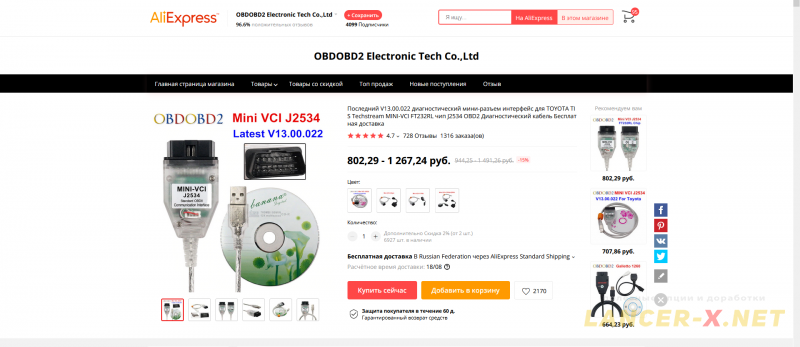
1. J2534 compatible adapter. Bought here: Аliexpress
Реклама. ООО "АЛИБАБА.КОМ (РУ)", ИНН 7703380158
2. MMCodingWriter software for downloading and code writing.
3. MUT Coding Mitsubishi software for code editing.
4. Laptop.
Since 2021, the MUT Coding Mitsubishi program has become paid, or you can buy it from the developer, or use the built-in editor in the MMCoding Writer program.
Mini VCI J2534 cable works successfully on Windows Xp, Windows 7 (32bit).
There can be , on modern versions of cables, problems on Windows 7 (64bit) and Windows 10. The solution is here https://www.drive2.com/b/2032067/
Make sure to back up the original Variant and Custom codings before each edit !!!!!!!!!!!!!
How to activate hidden functions and options on Mitsubishi
Let us perform activating on the example of trunk open button.
A complete list of all available options and functions on the Lancer X can be found in the article List of hidden functions and options on the Mitsubishi Lancer 10.
After installing all drivers and programs, connect the J2534 compatible adapter to the Laptop and to the car in the OBD2 connector.
Turn the ignition key to ON position and run the MMCodingWriter program.
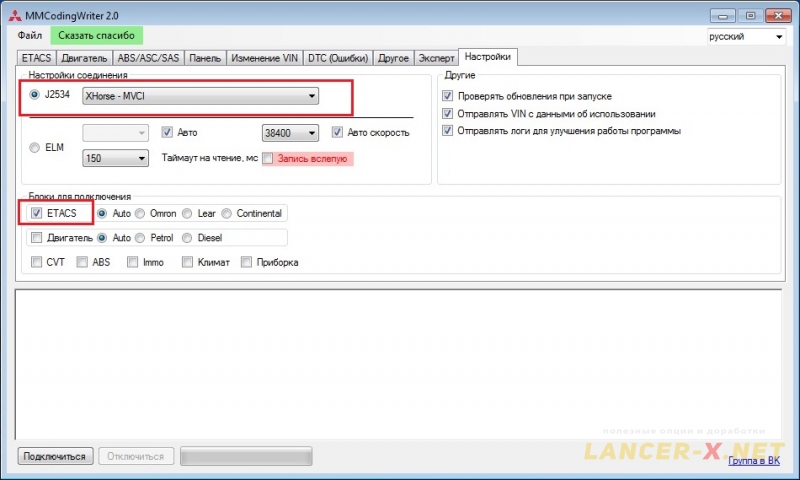 Go to the settings tab, select our J2534 cable. Slightly below in the Blocks for connection, select ETACS and click connect.
Go to the settings tab, select our J2534 cable. Slightly below in the Blocks for connection, select ETACS and click connect.If the connection is successful, the terminal will display the following message: Connect to ETACS success!
At the top, click on the ETACS item.
It will have 2 tabs: Variant and Custom!
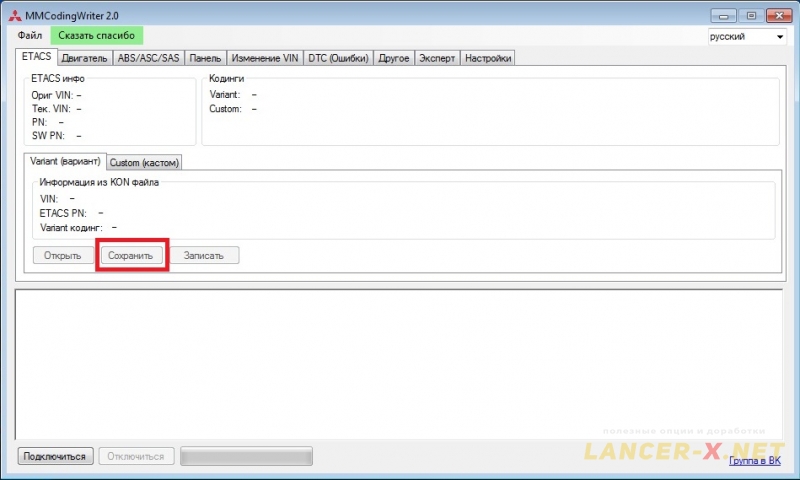 In Variant, click the save button and save the file to a folder on the Laptop.
In Variant, click the save button and save the file to a folder on the Laptop.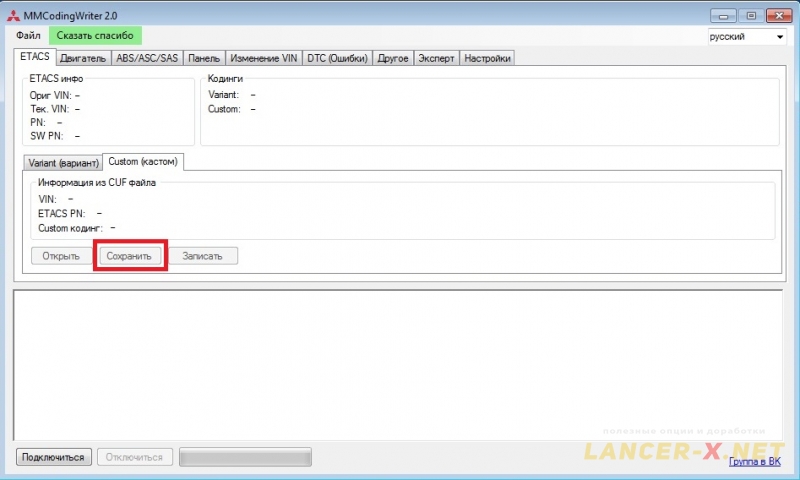 Do the same in Custom, click to save and save the file on the Laptop.
Do the same in Custom, click to save and save the file on the Laptop.Now one can click the Disable button in the MMCodingWriter program and turn off the ignition on the car
Go to the folder with downloaded Variant and Custom codings and make a backup copy to any other folder, just in case.
Now we need the MUT Coding Mitsubishi program to edit the codings. Launch it.
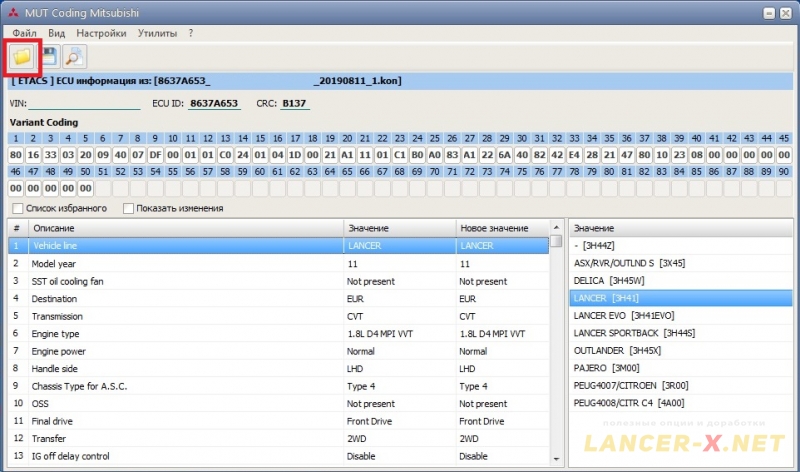 Let us open our Variant in this program, it will be with the extension .kon.
Let us open our Variant in this program, it will be with the extension .kon.For Electronic latch and trunk open button activation, it is necessary to activate this point:
- Gate/trunk opener mode --> Present
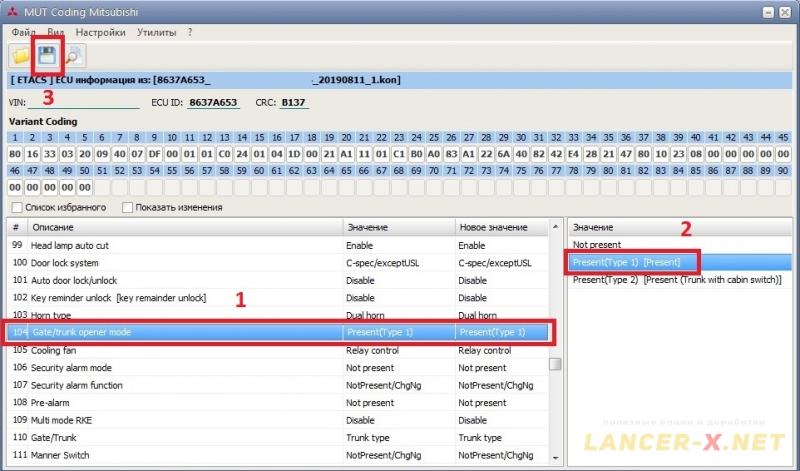 Search this item, I have it at number 104. Click on it and in the right window, click 2 times on Present and save everything. The program may be closed.
Search this item, I have it at number 104. Click on it and in the right window, click 2 times on Present and save everything. The program may be closed.Return to the MMCodingWriter program, turn the ignition key to the ON position and press the connect button.
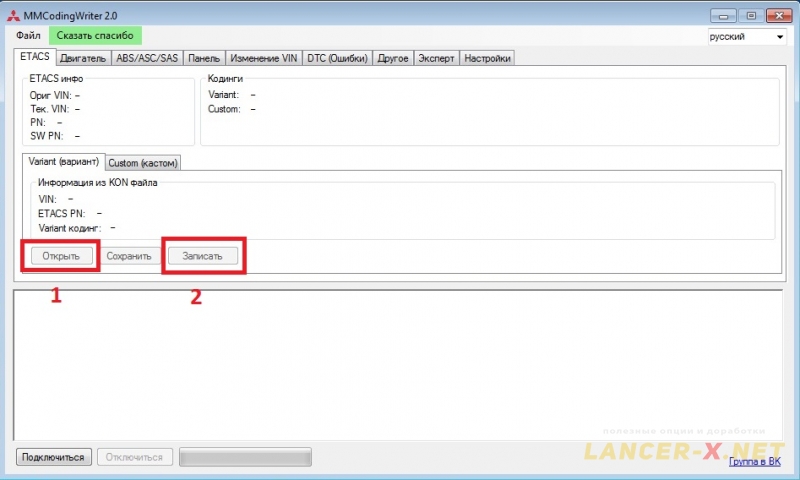 Go back to the ETACS item. In the Variant tab, click the Open button and select our edited Variant. Then press the button record.
Go back to the ETACS item. In the Variant tab, click the Open button and select our edited Variant. Then press the button record.Do the same with the Custom file. Although we did not edit it, but this is an activation feature, if we load a new Variant, then Custom is reset to zero and it also needs to be written over a new one.
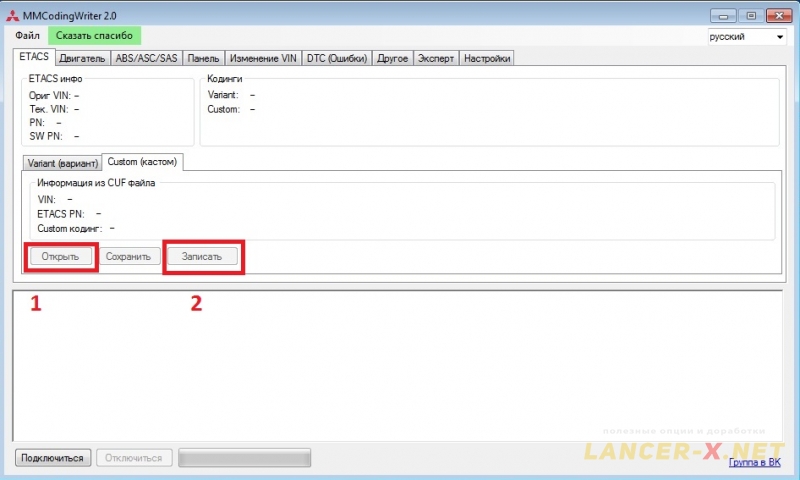 In the Custom tab, click the Open button and select our Custom downloaded at the beginning. Next click on button record.
In the Custom tab, click the Open button and select our Custom downloaded at the beginning. Next click on button record.Click the Disable button in the MMCodingWriter program, turn off the ignition on the car, disconnect the cable. Activation is finished.
Related links:
See also:


